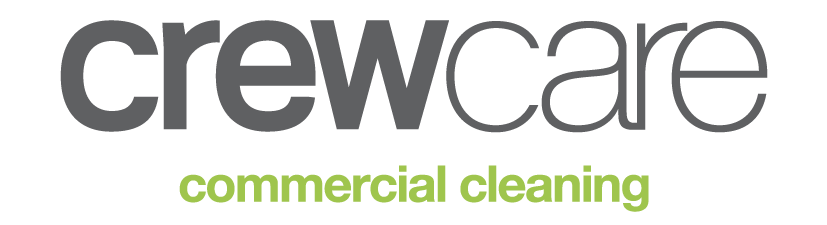Most offices can’t function without certain devices. Telephones, computers, keyboards, copiers, and other devices are essential for a productive business. Unfortunately, these devices can also carry dangerous germs and bacteria. Throughout a single day, a copier start button can accumulate more germs than a public toilet. Phones and keyboards are touched throughout the day, especially in the case of shared computers and phones that everyone answers. Computer screens are not typically touched by employees’ hands, but they can become dusty, which affects their function. Keeping these devices clean helps towards a clean workspace. Cleaning them doesn’t need to be a difficult, time-consuming task. Here are some tips for quickly cleaning these devices.
Telephones
Phones are one of the most problematic carriers of germs in an office. They accumulate these germs in two ways: from the hands of employees picking up and holding the phone, and saliva on the receiver from the person speaking. This can be dangerous enough when it’s a phone that only one employee uses, but a shared phone that everyone answers has an increased risk of spreading harmful germs from one person to the next.
All phones should be wiped down with a disinfecting wipe. Alternatively, you could spray a disinfectant spray on a microfiber cloth to wipe down the phones. Make sure to wipe down the entire receiver, including where hands usually pick up and hold the phone. Ideally, this should be done every day, but at least try to do it once a week.
Keyboards
Keyboards are also carriers of germs and bacteria. In some occupations, employees will spend hours at their computer. This means hours of fingers flying across the keys, spreading germs as they go. Some employees work hunched over their desk, which means they are breathing and sneezing on those keys as well. Some companies utilize shared computers that anyone can use. This greatly increases the risk of spreading all kinds of germs and bacteria that can spread around the office and make everyone sick.
Like telephones, keyboards can be wiped down with a disinfecting wipe or microfiber cloth sprayed with disinfectant spray. And like telephones, this should be done every day or at a minimum once a week. Don’t just wipe down the top of the keyboard – get the sides where arms may rest, the bottom that sits on the desk, and in between each key. A good way to clean between each key is to shoot compressed air between them. Be careful not to spray any product directly onto the keyboard. Any liquid or dirt that gets under the keys will make the keys stick and keep them from working.
Copiers, Printers, Scanners, and Fax Machines
A single start button for a copier, printer, scanner, or fax machine can hide more harmful bacteria than an average public toilet. These machines are not usually used by just one person in the office – they are set up in an area where everyone can access them. This makes them the most used device in the office. This also makes them the top carrier of germs and bacteria. A single copier start button is enough to send a cold, flu, or other virus raging around the office.
Wipe down all the buttons on any copiers, printers, scanners, and fax machines with a damp cloth. You can use the same disinfectant spray as with phones and keyboards. A machine that combines the copy, print, scan, and fax functions will make cleaning easier.
Computer Monitors
Computer monitors can become very dusty throughout the day. Most people sit just a few inches from the monitor, and some lean in even closer. This can cause them to inhale the dust, which can trigger respiratory conditions, allergies, and asthma. The dust also makes it difficult to read items on the screen, which reduces productivity as the user squints to make things out or has to pause their work to wipe down the monitor.
A damp cloth can be sufficient to wipe down a computer monitor. Try to dampen the cloth with a liquid that won’t scratch the screen, such as distilled water.
Get Help With Your Office Cleaning Needs
These tasks can be simple to carry out, but if you find yourself too swamped for cleaning tasks, calling in a professional cleaning service might be a good call. Commercial cleaning services can help to improve the health and productivity of your office.
Crewcare is one such commercial cleaning service. We take the security of your office seriously. We offer a convenient system for communication and tracking results. We use environmentally-friendly products and will help your office become healthier and more productive. This includes wiping down and cleaning devices when you need it. Contact Crewcare today for a free quote for your commercial cleaning needs.