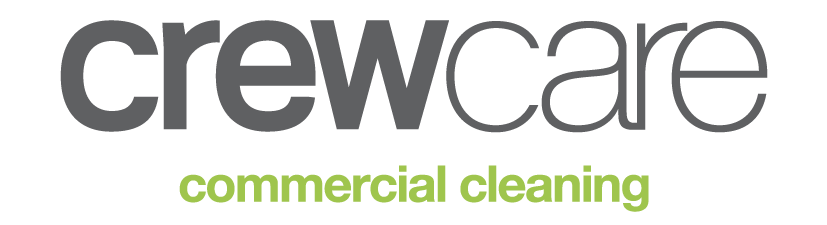Due to the effects of COVID-19, thousands of people have had to adjust from working in an office to working remotely. It sounds easy enough, but it actually takes a bit of effort to make a smooth transition.
One thing that can be quite different is how easy it is for a remote working space to devolve into something chaotic. This is especially true if you’re working from home. That said, here are some tips to keep things spick and span in your remote working space to ensure productivity:
Find suitable storage solutions
It’s been scientifically proven that human brains appreciate order. If things are in disarray, it becomes more difficult to focus. Meanwhile, a clean and organised space can improve one’s ability to concentrate and process information. This results in increased efficiency.
Finding the right storage solutions is key to keeping your remote working space organised. If your work deals with a lot of paperwork, invest in a filing cabinet. Shelves are a good idea for storing books and supplies. Meanwhile, storage bins or trays are perfect for quick clean-ups.
A dry erase board is also a handy tool for taking notes. It can also serve as a bulletin or reminder board, so you can minimise paper waste.
Clean, clean, clean
Professional office cleaners will tell you that you should treat your remote working space just as you would treat your “real” office. In short, you need to keep it clean. It’s where you do your job and maybe even your hobbies, which means you need it to be conducive for productivity.
At the very least, you need to wipe down surfaces to prevent dust from accumulating. If you have a handheld vacuum, use it on your office chair to remove deep-seated dirt. Don’t forget to clean your keyboard (including in between the keys) and other computer accessories, too.
As a last step, sweep and mop the floor to remove the debris from dusting. Then, give surfaces a final wipe-down using a clean cloth and some disinfectant.
Some other things you can do to tidy up include:
- Putting back pens and other office supplies in their respective containers
- Disposing old receipts and paperwork
- Emptying trash bins properly
It’s also a good idea to keep accessories in your remote working space at the minimum. This way, it’s easier to keep things neat and you don’t have a lot to clean.
Label things properly
One of the things that take up a lot of time in the office is looking for the things you need. Whether it’s paperwork or digital files, precious minutes are wasted in the process of finding something.
Labels are the simplest and most effective solutions for this problem. Colour-code things if you must. For the files in your computer, devise a naming system and create folders to help you organise. If you’re working with physical files, make sure to put them back where you got them so things don’t get lost.
Tidy up your desk
While you’re tidying up your home office, don’t forget to clean up your desk. It’s where the magic happens, so to speak, so you should strive to keep things orderly. Give yourself ample space to work by clearing up clutter. Dust the surface of your desk, too, and make sure to lift pen holders and other items to clean under them.
If you’re using a desktop computer, make sure to give the tower a good clean every few months. Dust and dirt accumulate in the fans that cool down the components. If you don’t remove the build-up, it can affect the CPU’s performance.
Finally, at the end of each work shift, make it a point to put things back in order. You don’t need a thorough cleaning session, either. Just make sure things are straightened out and no messes are left behind.
Don’t eat at your desk
This can be a challenge for those who have limited space and have to work at their dining table. However, if you do have enough space, avoid eating at your work space as much as you can. If you do, you risk getting food bits, grease, and sauces on every surface. You also endanger your electronics because of the danger of spills.
Hide those wires
Wires and charging cords can make your work space look messy no matter how much you tidy it up. Luckily, there are many ways to organise your wires and cables. Even simply zip ties can make a huge difference. There are also cable wraps if you want something that’s easier to remove.
Another great way to organise your wires is to purchase a power board. Situate this in your work area so that everything you need to plug will go to one place. This, in turn, makes all the cords easier to sort out. You can also get a desk with holes or cut-outs where you can thread wires through, and then sort them under the table.
Establish boundaries
When you’re working from home, it’s a lot more difficult to establish boundaries. You may start with a clean workspace but end up with a bunch of toys and the TV remote control strewn around. This can be frustrating and also disruptive.
To avoid this issue, be firm about boundaries. Your workspace is your workspace. Keep it sacred and establish rules with your housemates or family members. Ask them to help you keep it clean by staying away from the room while you’re working. If the home office is a shared area, ask those who use it to clean up after themselves.
In the end, it’s not all the complicated to keep your remote working space clean and tidy. It will take a bit of dedication but it’s not impossible. Good luck!