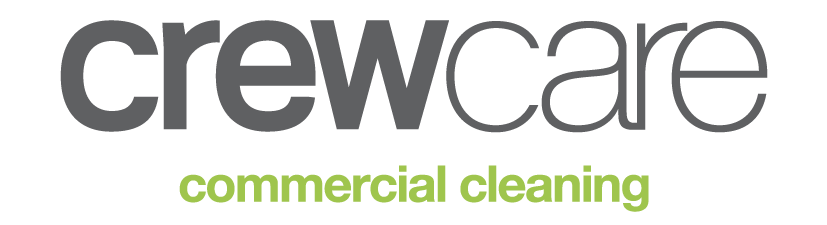On average, an employee spends about 7 to 8 hours in the office—that’s more than 1,700 hours in a year! This simply means that you need to keep your workspace clean and organised. Otherwise, you’ll be less efficient at your job; a messy office space can also make you more prone to diseases.
One of the best ways to maintain cleanliness in the office is to hire a commercial cleaning company. They have both the experience and the proper equipment to ensure that your workplace is spotless and germ-free.
Of course, you shouldn’t rely on professional cleaners for the daily upkeep of your personal workspace. It’s simply impractical and unhygienic to let dirt and dust build up; besides, you probably have your own preferences when it comes to organising your stuff.
To keep your office workspace in good shape every day, here are some easy-to-implement cleaning and organisation tips:
Use a Variety of Storage Solutions
One of the biggest problems in any office is the amount of clutter that seems to take over the space no matter what anyone does. Often, the root of this issue is simply the lack of storage and organisation options.
Therefore, a straightforward solution to office clutter is to have a proper place to put all sorts of office necessities: pen holders for pens, trays for printer paper, and cabinets with shelves for documents, among many others. For smaller desks or cubicles, modular shelves and pegboards can be used for customisable storage solutions.
Go Paperless
Another way to minimise office clutter is to go the paperless route. Some of the ways you can approach this is to not print emails (unless absolutely necessary), keep digital copies of files, and use online forms.
Aside from keeping your office more organised, going paperless is also friendlier to the environment.
For unavoidable circumstances, such as when issuing or keeping official receipts for accounting purposes, make sure that you have an organisation system in place. Use filing cabinets, folders, and labels to make things easier to store and find.
Clean Your Keyboard and Monitor
A grimy keyboard and a dusty monitor can make even the most organised office workstation look disorderly. Make it a habit to clean these computer components not only to keep things neat but also to prolong their lifespan.
For your keyboard, a can of compressed air can blow away debris lodged between the keys. For the keys themselves, you can use cotton swabs dampened with a bit of alcohol to remove built-up gunk. As a final touch, swipe over the entire surface with a soft cloth.
Meanwhile, your monitor will benefit from an occasional dusting using a microfibre cleaning cloth. If there are stubborn smudges or streaks, put a bit of water on a corner of the cloth and use that part to wipe off the screen.
Don’t Eat at Your Desk
Ever wonder why your keyboard gets dirty quickly? You might be the actual culprit! Specifically, your habit of eating at your desk. This results in food bits and getting in between the keys, which is definitely unhygienic. The keys can also get stuck, which will affect both the keyboard’s performance and your productivity.
Besides, eating at your desk can affect how you enjoy your food. You may not fully appreciate the taste, or you may even feel unsatisfied and end up eating more.
Thus, for cleanliness and for your own good health, kick the habit of eating at your desk. Go to the cafeteria or any designated area to eat your meals.
Dust and Disinfect Surfaces and Objects
There’s no escaping dust in the office. Unless your workplace is completely airtight, dust will eventually find its way in and settle on surfaces and objects. Instead of letting it build up, it’s best to remove it regularly before it becomes more difficult to clean.
For most surfaces, like your desk and the tops of shelves, a microfibre cleaning cloth will more than suffice. If there are hard-to-reach areas, you can use dusters with extendable handles. Meanwhile, a cleaning spray can help you get rid of thicker dust by condensing it and thus making it easier to wipe away.
You should also take your microfibre cloth or duster to objects sitting on your desk, such as your desk phone, document trays, and any knick-knacks you may have such as picture frames or toys.
After wiping off the dust, go over surfaces one more time to buff them. As a final touch, disinfect using an appropriate product. Again, don’t just focus on your desk but also on the items on it. In particular, disinfect your phone’s handle, mouthpiece, and keypad. You can use disinfectant wipes for this purpose.
Lastly, cable management is a key element of office organisation. You can use cable ties or wraps to keep wires tangle-free and neat. As a bonus, this makes cleaning up so much easier because there are no cords that get in the way.
When your assigned office space is clean and tidy, you’ll be healthier and more productive—all good things for your personal life and career!